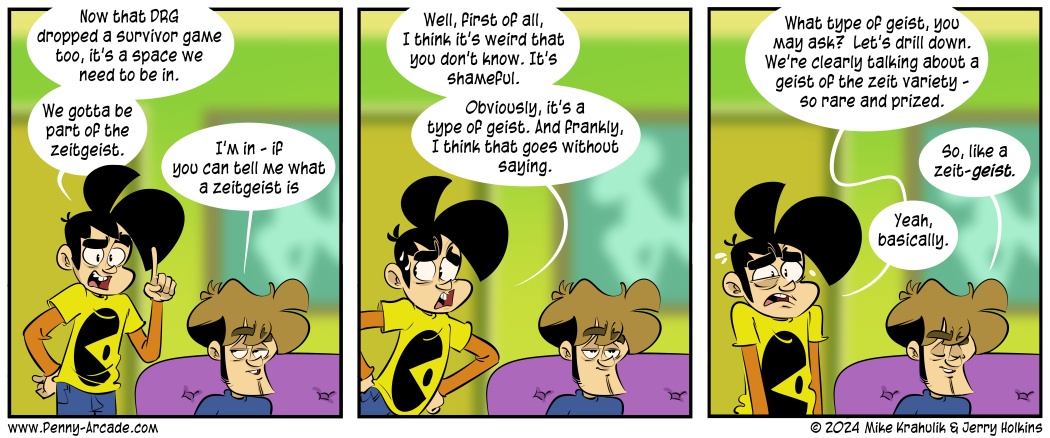Q: Is that a big screen on the right? If so have you had any problems with games burning images on the screen?
A: Why yes, yes it is. Besides games my other hobby is home theatre so I've invested quite a bit in a nice TV for all my movies and games. As far as hobbies go I picked two pretty fucking expensive ones, but I do what I can. The television is an RCA P61310 wide screen HDTV. I actually got the question about burn in a lot so I figured I would answer it here. It's a common belief that videogames should not be hooked up to projection televisions because you will get what is called "burn in". However if you understand what causes burn in and you're smart about how you treat your equipment you won't have any problems at all. Burn in is caused by static images being displayed on the screen for a long time. This was much more of an issue with older games which tended to have much more static environments. Atari games for instance often had the same image on the screen the entire time you played. This isn't as big of a deal anymore as today's games tend to be much more dynamic. However things like life bars or pause screens can still cause problems if you aren't careful. Personally when I pause a game I actually turn the television off until I am ready to play again. I've had this particular TV for a little over a year now and I haven't had any problems at all with burn in.
Some of you also asked what the best place to get a big screen is. Well I can tell you the way I did it. You find the shadiest online electronics retailer you can who sells the model TV you want the cheapest. In my case I was able to find the RCA I have at some shit hole of a website for something like $2,200 with free shipping and a free DVD player. Now there is no way on Gods green earth I would have ever given this place my credit card number but that's not important. You see Sears will match online prices if you take a print out of the website into the store. It has to be the same model and it has to include shipping but like I said the place I found was offering free shipping. So they ended up have to knock over a thousand bucks off the price of the TV and give me a free DVD player. God bless the internet.
Q: Is there any chance you could post a step-by-step guide as to how you went about refinishing your shelving unit? I pretty much have the exact same thing and it's just hideous. Oh, and how much did it cost you?
This is another question I got a lot. The first thing I did is sand the fuck out of it. This thing had a sort of fake wood veneer on it that was super slick. I needed a surface that the paint could stick to so that meant working it over for a while with some heavy duty sand paper. Next I covered the whole thing with four coats of Krylon indoor/outdoor black spray-paint. Once I couldn't see any shitty wood through the paint I gave it one last coat of Polycrylic protective finish to give it a little shine. My particular piece already had the holes drilled in the sides for shelf supports which made the rest of the job pretty easy. I simply measured the size of the holes so I would know what size brackets to get (mine ended up being 3/16") and then measured the space for the shelves. I took my measurements to Home Depot and had the guy there cut me three pieces of Plexiglas to fit. This stuff is totally awesome and it makes just about anything look fancy. They keep it back by the windows and all you have to do is give them your measurements and they will slice it all up for you. On my way out I picked up some clear shelf supports to fit into the holes. Then it was just a matter of popping in the supports and slipping in my new shelves. Since I already had the ugly ass frame to start with the whole project only cost me about $60.00 and most of that was for the Plexiglas shelves.
Q: Where the hell is your Dreamcast? You decided to just abandon it and leave it off of your stand? You could at least put it off to the side or something... traitor.
A: Easy there turbo, the DC is not gone. It's just been moved into the computer room is all. I actually got a lot of mail asking about the rest of my setup and what other systems I have and this sort of ties in with that. I have my main setup out in the living room with my surround sound, receiver, big screen and all that Jazz. This has the Cube the Xbox and the PS2 on it. Then I have a smaller TV in the computer room with stuff like my Saturn, Snes, Genesis, Neo Geo and DC on it. So you see I'm not a traitor. I still love my DC. She just has a new home is all.
Q: What about the controllers? Obviously you keep them wrapped up somewhere else, but isn't that a hastle? I always clean my system out and re-organize and it looks fine and dandy until you plop five or six controllers into the mix.
A: Ahh yes those goddamned controllers. Obviously with the Cube I use Wavebirds so I don't have to worry about tangled cords. I took the receivers out to take the picture is all. The rest of my controllers, headsets, and memory cards are stashed in a plastic bin that I keep next to the couch. On one had it's kind of a pain to fish out a controller when you need it but on the other hand you can actually walk through my living room without tripping over cords. Someone should invent a Wavebird type product that works with all three systems. Just plug the receivers into the jacks on all your machines and switch frequencies on the controller to change between them. I'd buy that for a dollar.
It sounds like a lot of you are gonna try fixing up your own entertainment centers. If you come up with something cool I'd love do see it. I'm always curious to see other people's setups. Maybe I can post some of them on the site or something. Consider it homework.
In other news the third page of Over Easy is done and will be sent out to Club PA members ASAP. If you donated in November and you don't have your gift by Wednesday please send me a mail.
-Gabe out