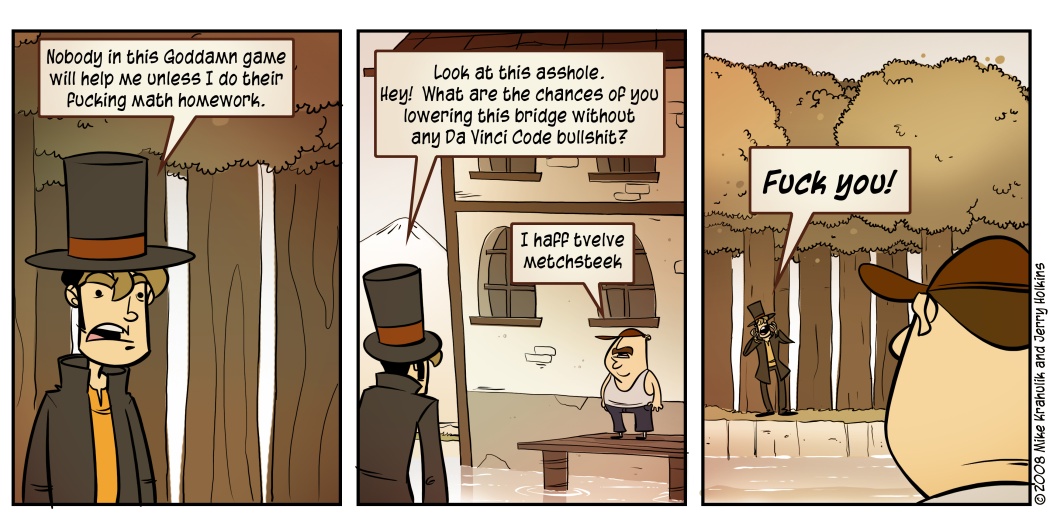If you haven't been back there recently, UbiSoft has updated our Prince of Persia story book with a few more pages. I've probably gotten more comments on this project than any other one we've ever done. The majority of them are really positive too which makes me incredibly happy since I was trying something so radically different than what people expect from me. I had a few requests from other Photoshop users asking how I achieved some of the texture effects and I'm more than happy to help.
Here is a detail shot from one of the new pages so you can see what I'm talking about.

Before I go into all the details it's probably worth mentioning that I did record the making of one of the later pages for Ubi. I'm not sure when that will be going live but seeing that might also be helpful.
So I "paint" picture in PS using the brush tool set to airbrush mode with my pressure sensitivity on my Wacom jacked way up. What gives it the texture is literally a texture that I place on a separate layer above the painting. This layer is set to "overlay" which allows you to see through it to the image underneath. As far as what texture to use that's really up to you and I highly recommend playing around with all different kinds. There are lots of free texture sites on the web but it's also easy to go out and take your own photos of things like cement, peeling paint or some rusted metal. The important thing to remember is that the overlay mode will apply the color of the texture to the image below it as well. So if you have some cool red bricks and you lay them over your yellow image it will now be orange. If I want to keep my base color I simply convert the texture to greyscale first.
Hopefully that makes sense.
-Gabe out