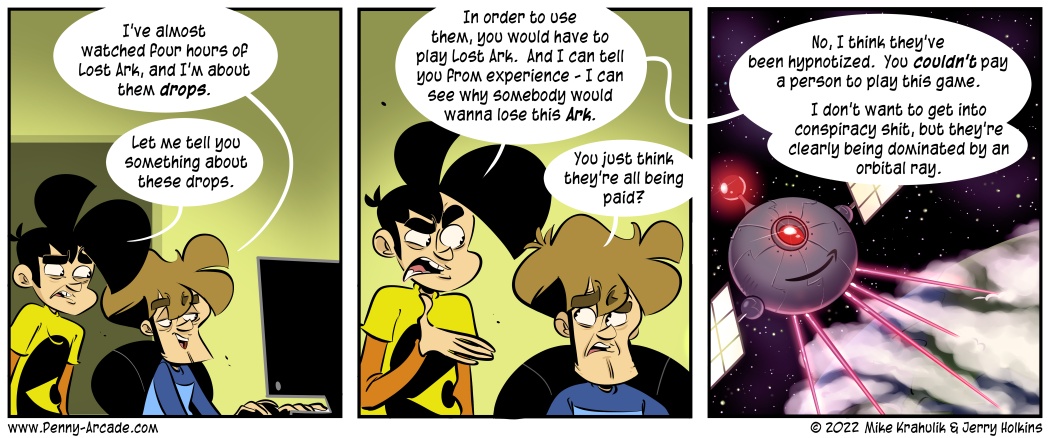I was very excited about Gyromancer and I decided to grab it on the PC since I saw it right there in Steam when I went to play Torchlight. I remember now why I quit playing games on the PC.
I installed the game game but when I tried to launch it would fail. I got some ambiguous error report about how the program encountered an error. I tried deleting and re installing the game a few times to see if that did anything. When that didn't work I went and checked all my updates and drivers. My machine was up to date so I tried re-starting a few times. Still no luck, so I hit a couple forums and found a thread full of people with the same problem. One of the suggested solutions involved altering the .exe file and forcing it to run at 640x480 via the compatibility sub menu. When I tried to do this, Windows 7 launched some sort of compatibility wizard. This thing started asking me questions about my problem and none of them really matched. I ran through it a couple times but no matter how I answered the questions I couldn't get the game to launch.
I went back to the forum and dug a little deeper in the thread. Towards the end I found a post that suggested changing your desktop resolution to 800x600, loading the game and switching the in game video mode to 16:9. This got me into the game but after I changed the video mode in game my mouse didn't work. I was able to use the arrow keys to save the settings and back out. I re-launched the game and now it ran in a little window.
I moved a couple of gems around and then quit.
-Gabe out